Table of Contents
ToggleSSC MTS (Multi Tasking Staff) Recruitment 2024
SSC MTS Recruitment 2024 | Notification Out:
Notification of the appointment of MTS employees to various departments and offices of the central government will be announced by the Staff Selection Committee in 2024-2025, and then all candidates will be able to submit an online application online in 2024-6-6 or earlier.https://ssc.nic.in/.
Candidates who meet certain qualification criteria for appointment to MTS within a department or organization within the GoaI can apply until 2024-6-6, after the official release of the notification brochure. by the ssc. To be appointed, you need to provide details, upload documents and pay the fee by the deadline.
Interested candidates can check the distribution of vacancies per post for male and female candidates and eligibility criteria explained below.
SSC MTS Recruitment 2024 | Overview
| SSC MTS 2024 Exam Summary | |
| Conducting Body | Staff Selection Commission (SSC) |
| SSC MTS Full Form | SSC MTS (Staff Selection Commission Multi-Tasking Staff) |
| Exam Name | SSC MTS 2024 |
| Vacancy | To be notified |
| Category | Govt Jobs |
| Registration Dates | To be notified |
| Exam Type | National Level |
| Educational Qualification | 10th Pass |
| Age Limit | 18 to 25 years and 18 to 27 years |
| Mode of Exam | Online |
| Eligibility | Indian citizenship & 10th pass |
| Join Our Whatsapp Group | Click here |
| Join Our Telegram Group | Click here |
Education Qaulification:
Candidates must have passed the Class 10 exam (admission) from an accredited board or institution.
Important Link:
| Official Notification | Click Here |
| Official Website | Click Here |
| Apply Online | Click Here |
Application Fees:
| Category | Fee |
| SC/ST/PWBD/Female Candidates | No Fees |
| Other Category | Rs. 100 |
| Payment Mode | Online |
Salary:
18,000/ to 22,000/ per month with a paid band (rs.5200-20200) Assigned job post and city dependence.
Age Limit:
Minimum Age : 18 Years
Maximum Age : 25 years
Selection Process:
- Tier 1 Exam – Computer Based Exam Online
- Pet – Physical Efeciency Test
- Past exams
- Document verification
- Medical examination
Read Our Other Article
| Indian Post Payment Bank Vaccancy 2024 | Click Here |
| GHC Stenographer Recruitment 2024 | Click Here |
| Gujarat Vidhyapith Recruitment 2024 | Click Here |
| IAF Airmen (Group Y) Recruitment 2024 | Click Here |
How To Apply?
Below is the guide that explains the application process for SSC MTS Recruitment 2024:
- Step 1: First visit SSC Official site portal www.ssc.nic.in
- Step 2: Log in with SSC Registration number and password
- Step 3: Click here for the SSC MTS Recruitment2024 section of the homepage.
- Step 4: In the “Recruitment” section, submit an application and follow the online link MTS2024.
- Step 5: Click Apply Online button
- Step 6: The candidate must fill in the application form with the selection of the examination center and the preference of the state
- Step 7: Upload recent photos and signature images
- Step 8: Submit the SSC MTS2024 application fee and confirm the declaration
- Step 9: Take the final printout to submit the SSC MTS2024 application form.
FAQs:
1. When will the SSC MTS2024 notification be released?
-Notification SSC MTS2024 will be published in 2024/5/7.
2. What is the application deadline for SSC MTS2024?
-Candidates can apply for SSC MTS2024 until 2024/6/6.
3. What are the selection criteria for SSC MTS 2024?
– Candidates had to take the 10th grade exam (entrance exam) at an accredited commission or educational institution. Age limits are generally 18 to 25/27 years old, with certain categories of relaxation.
4. What is the application fee for SSC MTS 2024?
– The application fee for SSC MTS2024 is RS 100 for general and OBC candidates, but candidates belonging to SC, ST, PWD and female candidates are exempt from payment of the fee.
5. How can I apply for SSC MTS2024?
– To apply for SSC MTS2024, the candidate must go to the official website of SSC, fill in the required details in the application form, upload the documents, pay the application fee and submit the form online.
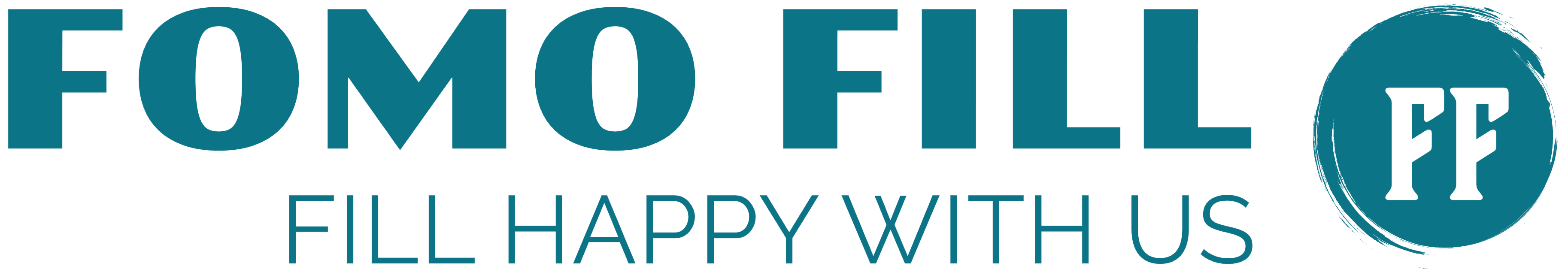

Real great info can be found on website.Expand blog